在 Magento 2 的开发中,插件(Plugin)是一种强大的扩展机制,可以在不修改核心代码的情况下,对系统的功能进行定制和扩展。
一、插件的基本概念
(一)定义与作用
插件允许开发者在运行时拦截和修改 Magento 2 系统中特定方法的行为。通过这种方式,可以实现对核心功能的增强、修改或添加新的功能,而无需直接修改核心代码。
(二)与传统扩展方式的比较
与直接修改核心代码相比,插件具有更高的可维护性和可扩展性。它可以在不同的模块之间共享,并且可以根据需要进行灵活的配置和启用 / 禁用。
二、创建插件的步骤
(一)确定插件目标
首先,需要确定要插件化的目标方法和要实现的功能。例如,我们可能想要在产品保存之前进行一些额外的验证,或者在订单创建后发送自定义通知。
(二)创建插件类
插件类通常继承自 Magento\Framework\Interception\PluginInterface 接口,并实现 around 方法。这个方法接收目标方法的参数,并返回修改后的结果。
收起
php
复制
<?php
namespace Vendor\Module\Plugin;
class YourPlugin implements \Magento\Framework\Interception\PluginInterface
{
public function aroundYourMethod(
\Magento\Framework\Interception\InterceptorInterface $subject,
callable $proceed,
...$parameters
) {
// 在目标方法执行之前的逻辑
$result = $proceed(...$parameters);
// 在目标方法执行之后的逻辑
return $result;
}
}
(三)在 di.xml 文件中配置插件
在模块的 etc/di.xml 文件中,配置插件与目标类的关联。
收起
xml
复制
<config xmlns:xsi="http://www.w3.org/2001/XMLSchema-instance" xsi:noNamespaceSchemaLocation="urn:magento:framework:ObjectManager/etc/config.xsd">
<type name="TargetClass">
<plugin name="plugin_name" type="Vendor\Module\Plugin\YourPlugin" sortOrder="10" disabled="false"/>
</type>
</config>
三、插件的应用场景
(一)数据验证与过滤
在数据保存或处理之前,对输入数据进行验证和过滤,确保数据的完整性和准确性。
(二)日志记录与审计
记录特定方法的调用和参数,以便进行审计和故障排查。
(三)性能优化
通过缓存或优化算法,提高特定方法的性能。
(四)功能扩展
添加新的功能或行为到现有的方法中。
四、示例展示
(一)产品保存前的验证插件
假设我们想要在产品保存之前,检查产品的名称是否符合特定的格式。
收起
php
复制
<?php
namespace Vendor\Module\Plugin;
class ProductSavePlugin implements \Magento\Framework\Interception\PluginInterface
{
public function aroundSave(
\Magento\Catalog\Model\Product $subject,
callable $proceed
) {
$productName = $subject->getName();
if (!preg_match('/^[A-Za-z0-9]+$/', $productName)) {
throw new \Magento\Framework\Exception\LocalizedException(__('Product name must contain only letters and numbers.'));
}
return $proceed();
}
}
在 di.xml 文件中的配置:
收起
xml
复制
<config xmlns:xsi="http://www.w3.org/2001/XMLSchema-instance" xsi:noNamespaceSchemaLocation="urn:magento:framework:ObjectManager/etc/config.xsd">
<type name="Magento\Catalog\Model\Product">
<plugin name="product_save_validation_plugin" type="Vendor\Module\Plugin\ProductSavePlugin" sortOrder="10" disabled="false"/>
</type>
</config>
(二)订单创建后的通知插件
当订单创建后,发送自定义通知给管理员。
收起
php
复制
<?php
namespace Vendor\Module\Plugin;
class OrderCreatePlugin implements \Magento\Framework\Interception\PluginInterface
{
protected $notificationService;
public function __construct(
\Vendor\Module\Service\NotificationService $notificationService
) {
$this->notificationService = $notificationService;
}
public function aroundPlace(
\Magento\Sales\Model\Order $subject,
callable $proceed
) {
$result = $proceed();
$this->notificationService->sendOrderNotification($subject);
return $result;
}
}
在 di.xml 文件中的配置:
收起
xml
复制
<config xmlns:xsi="http://www.w3.org/2001/XMLSchema-instance" xsi:noNamespaceSchemaLocation="urn:magento:framework:ObjectManager/etc/config.xsd">
<type name="Magento\Sales\Model\Order">
<plugin name="order_create_notification_plugin" type="Vendor\Module\Plugin\OrderCreatePlugin" sortOrder="10" disabled="false"/>
</type>
</config>
五、注意事项与最佳实践
(一)插件的命名规范
为插件选择有意义的名称,以便于识别和维护。
(二)避免过度插件化
过度使用插件可能会导致系统的复杂性增加,难以理解和维护。
(三)测试与验证
对插件进行充分的测试,确保其在不同的场景下都能正常工作。
(四)文档记录
对创建的插件进行文档记录,包括插件的功能、配置和使用方法。
六、与其他 Magento 2 特性的结合
(一)与事件(Event)结合
可以在插件中触发事件,以便其他模块可以响应特定的操作。
(二)与依赖注入结合
在插件的构造函数中使用依赖注入,获取其他对象的实例,以实现更复杂的功能。
七、性能影响与优化
(一)性能考虑
插件的使用可能会对系统性能产生一定的影响,特别是在频繁调用的方法上。
(二)优化策略
可以通过缓存和优化插件的实现来减少性能开销。例如,避免在插件中进行耗时的操作,或者使用缓存来存储中间结果。
八、总结与展望
插件是 Magento 2 中非常强大的扩展机制,可以帮助开发者在不修改核心代码的情况下,实现对系统功能的定制和扩展。通过合理的设计和使用插件,可以提高系统的可维护性、可扩展性和灵活性。在未来的开发中,随着 Magento 2 的不断发展,插件机制可能会进一步优化和扩展,为开发者提供更多的功能和可能性。




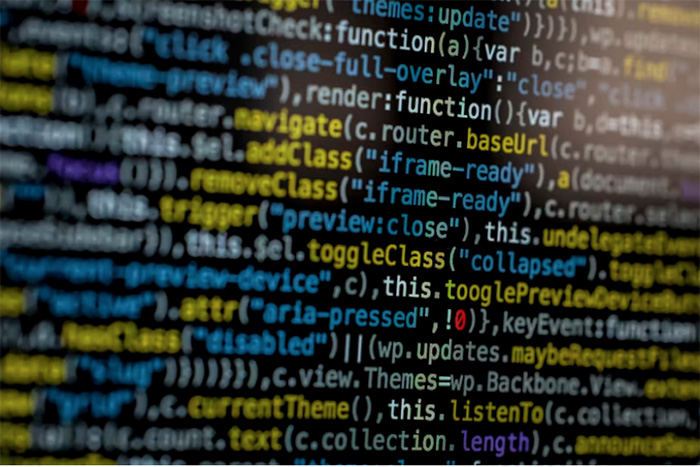
发表回复